Last update on: June 27, 2019
Step -1
This is the original picture

Step 2
Duplicate the layer. Press Ctrl+J or right click on the desired layer and select Duplicate Layer
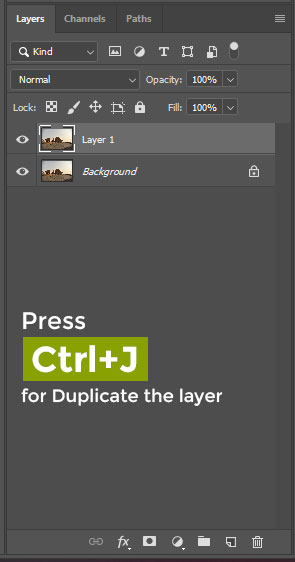
Step 3
Go to Adjustment Layer and go to the Channel Mixer
![]()
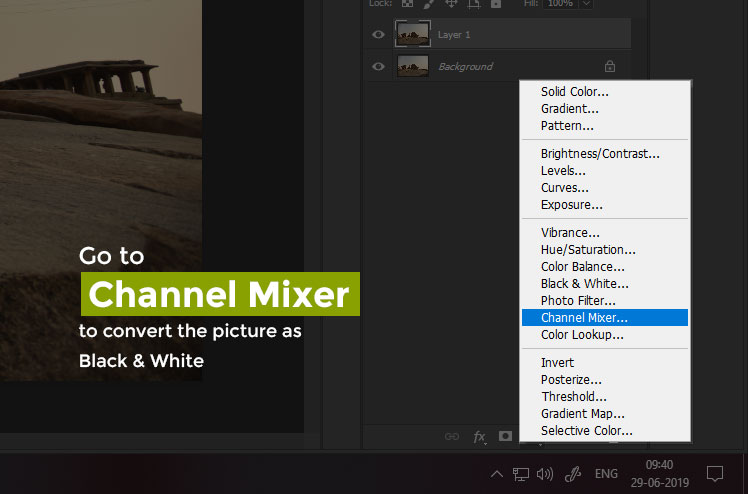

Step 4
Again Duplicate the layer
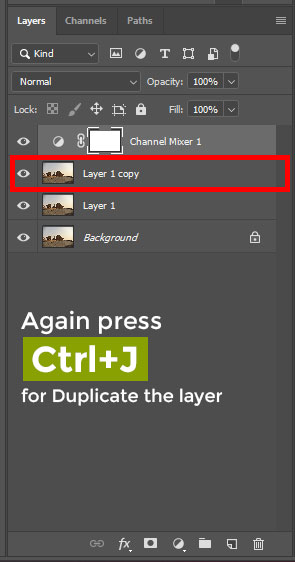
Step 5
Select Lasso tool
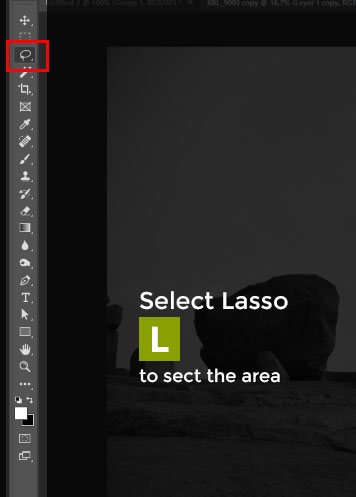
Step 6
Select unwanted portion and press Shift+F5 or go to Edit » Content-Aware Fill
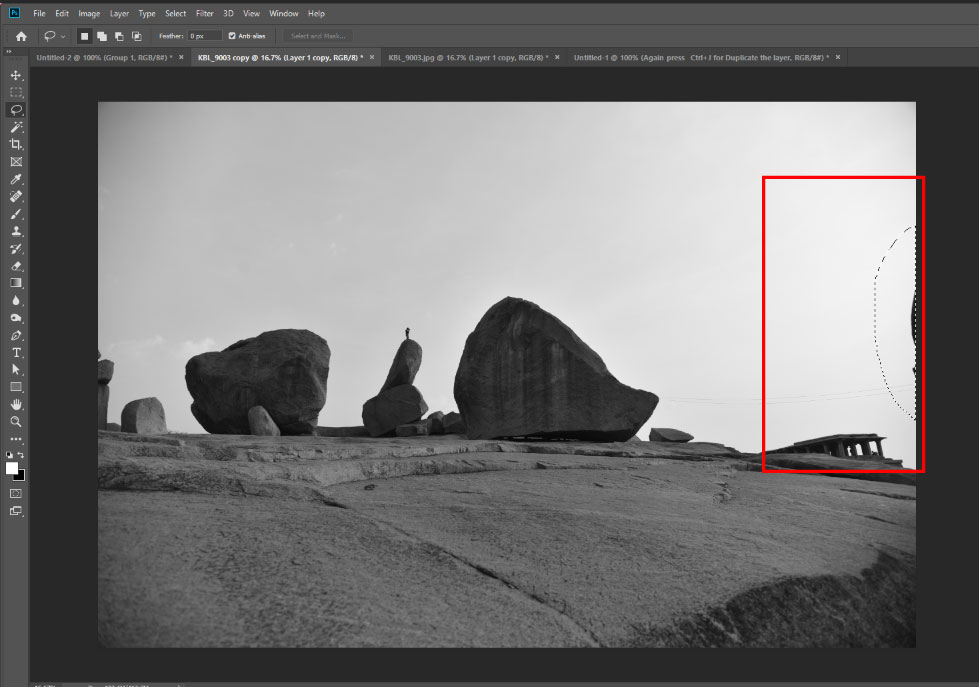

Step 7
Select the clone stamp tool. Now position over the picture where you want to clone (press Alt+Click) and apply. See the video
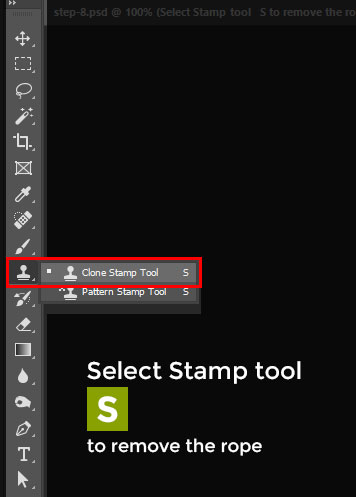
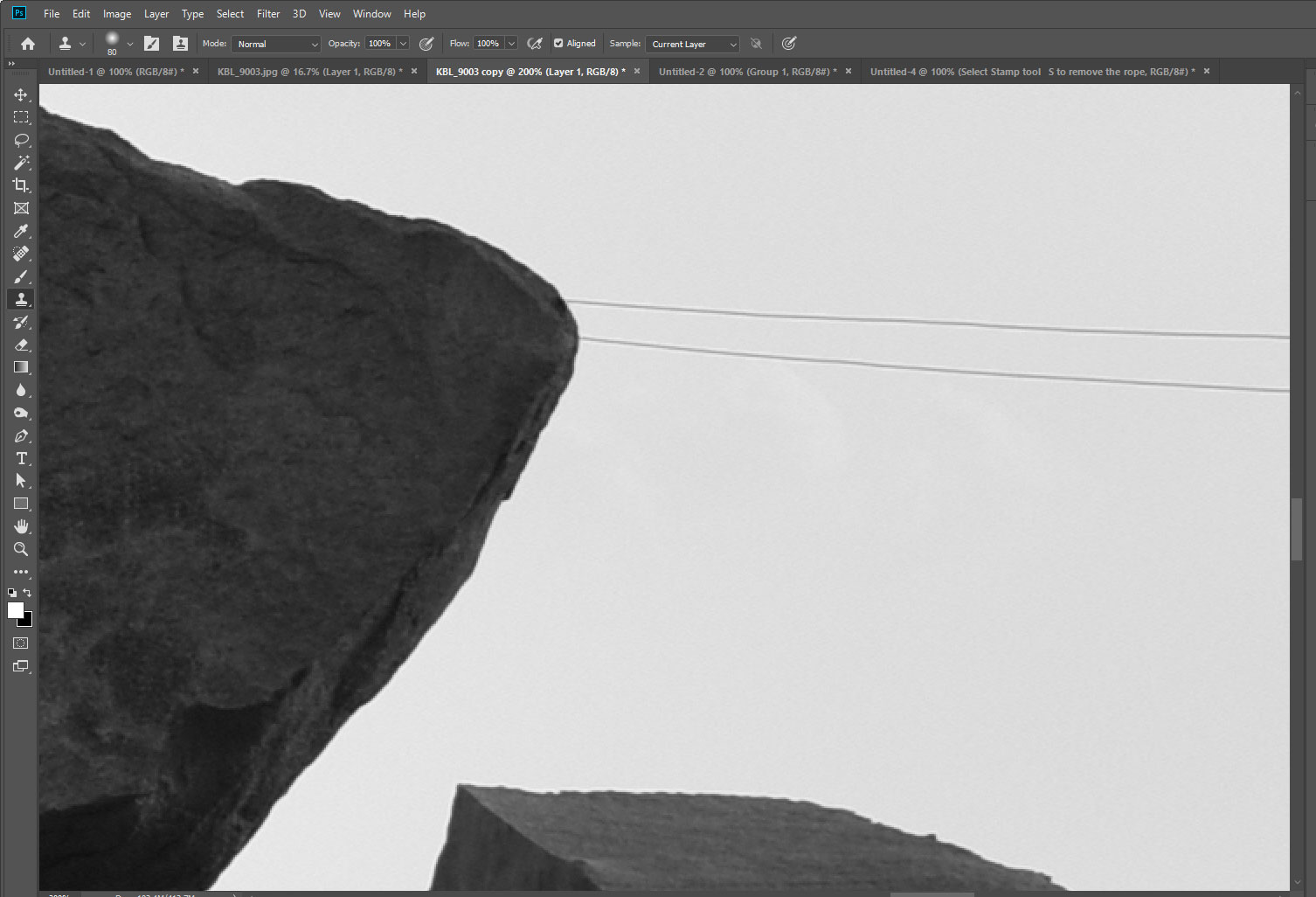
Step 8
Now select the rope and press Shift+F5 to remove it.
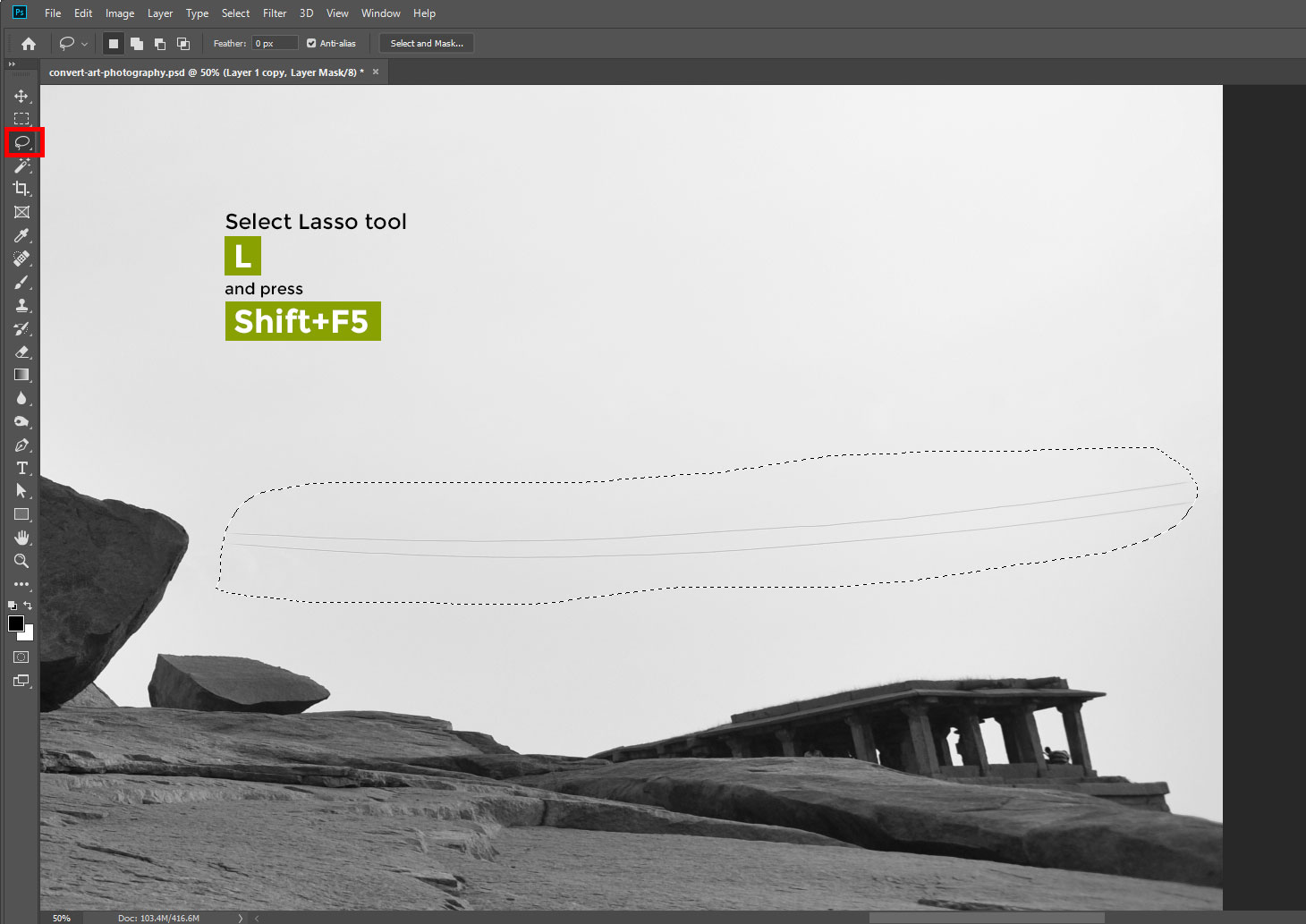
And voila you got your Art Photography
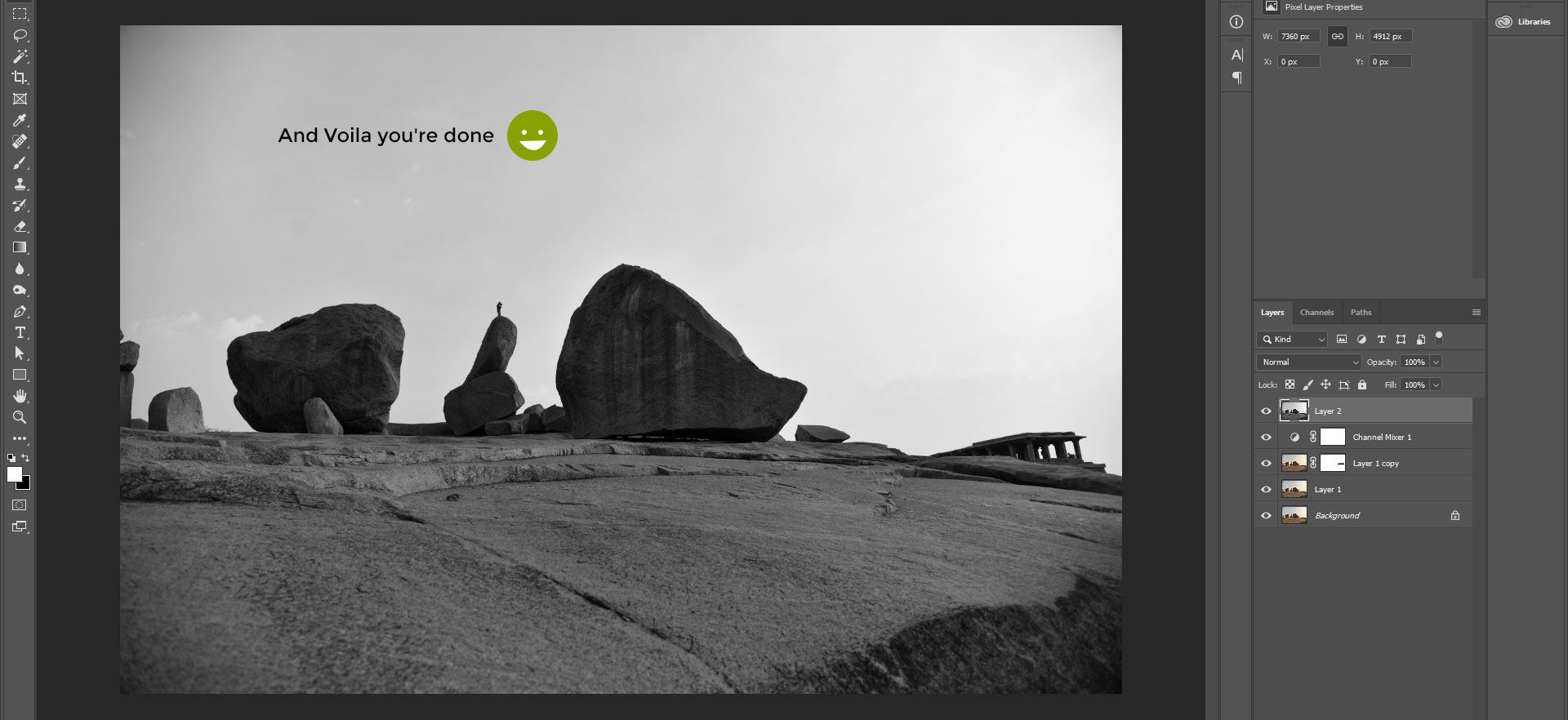
Step 9
Now make some light adjustment with the help of Level
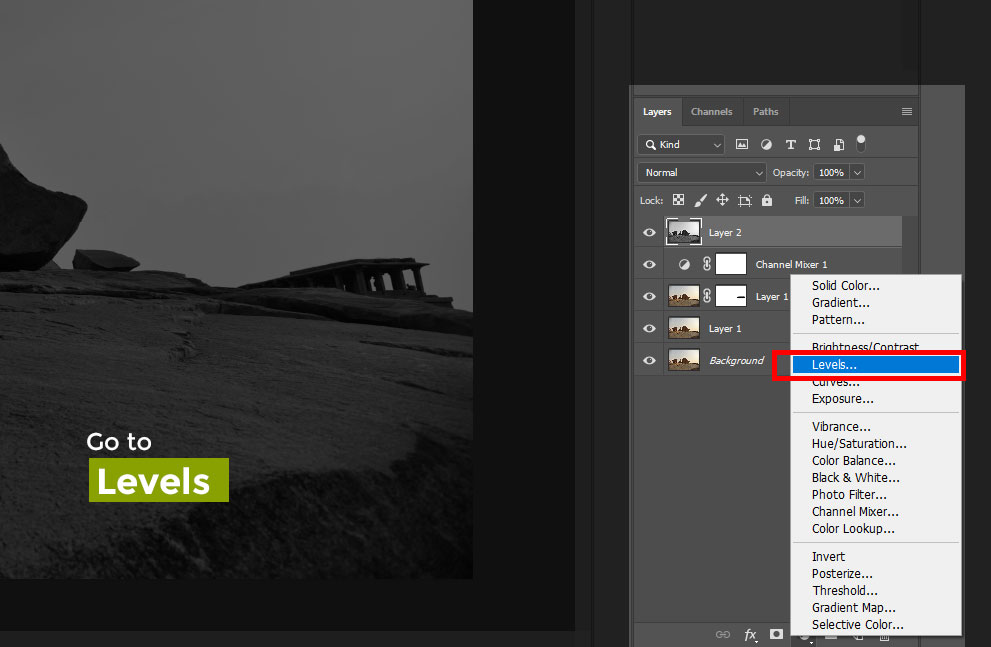
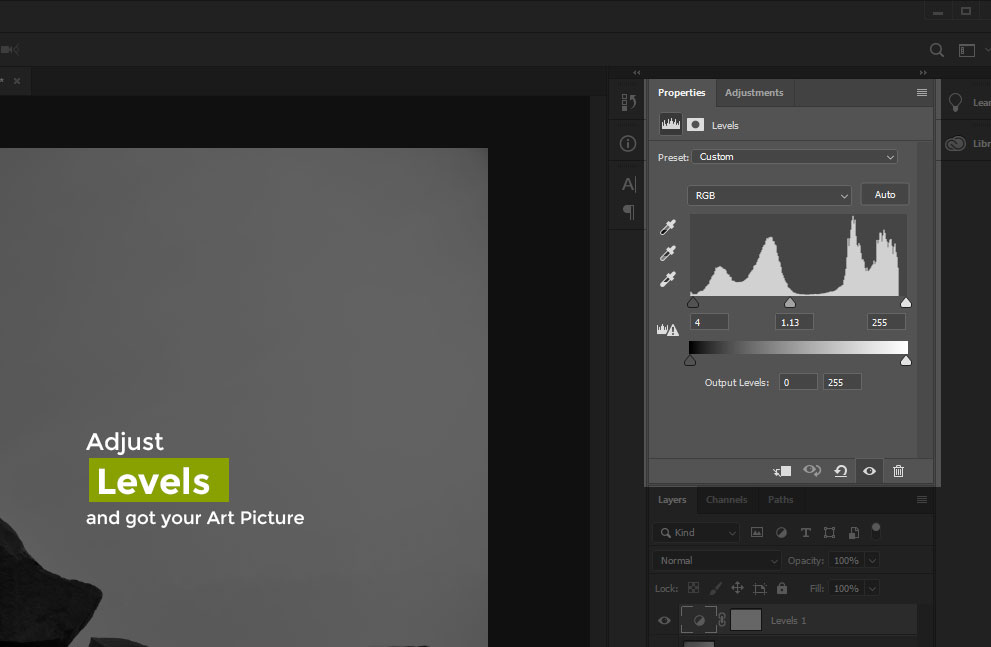
Step 10
This is the final image



Need help? Consult with me at skype. Its Free bisakhadatta or contact me at info@bisakhadatta.com