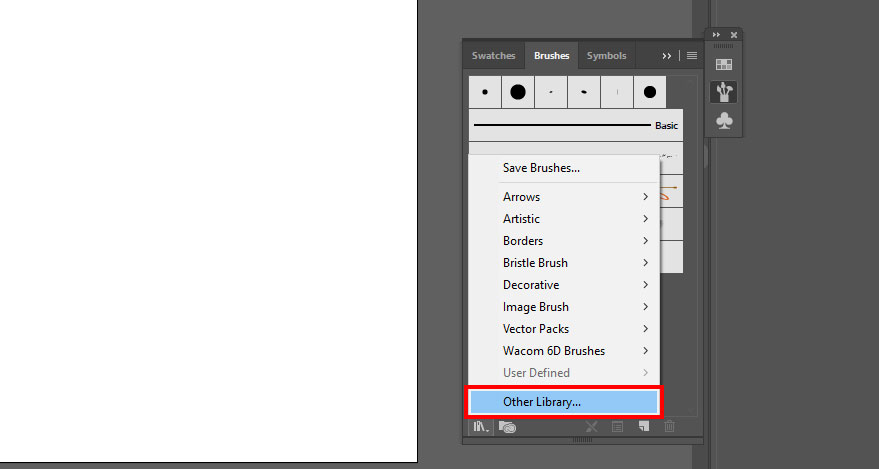Last update on: August 27, 2020
In this post, I present 5 great quality Adobe Illustrator tiger fur brush sets you can download for free!
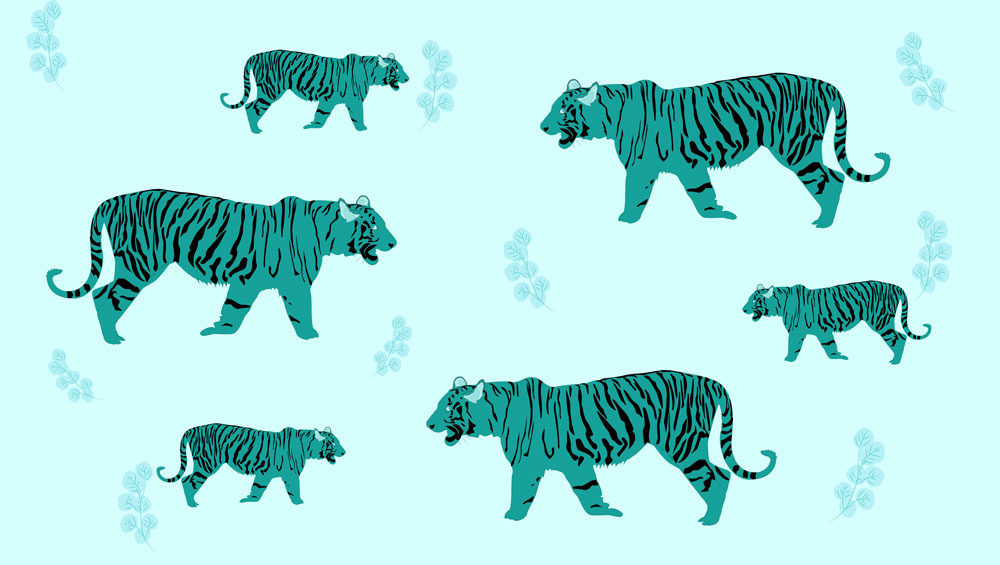




Step 1 – Open Illustrator
Step 2 – Open Brush Panel and click Other Library
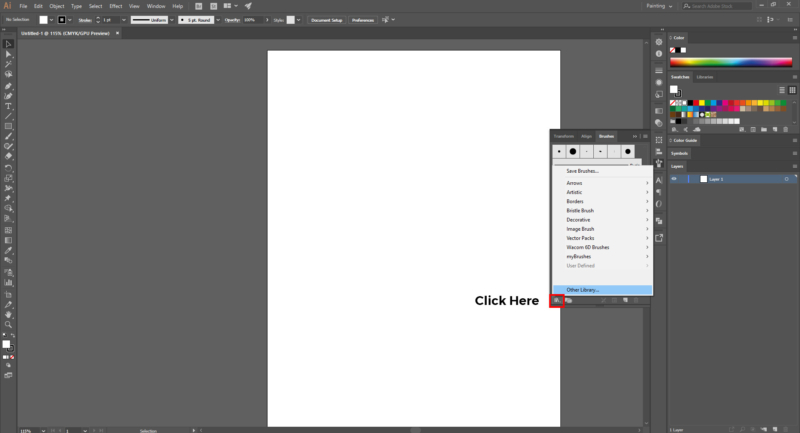
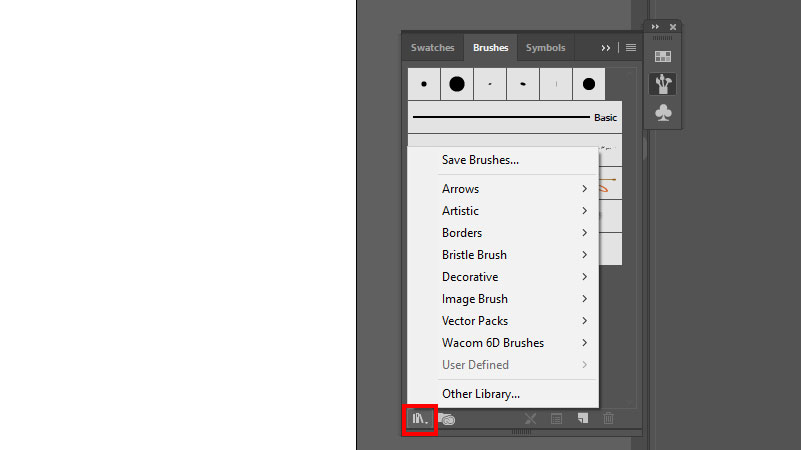
Step 3 – Select the desired file
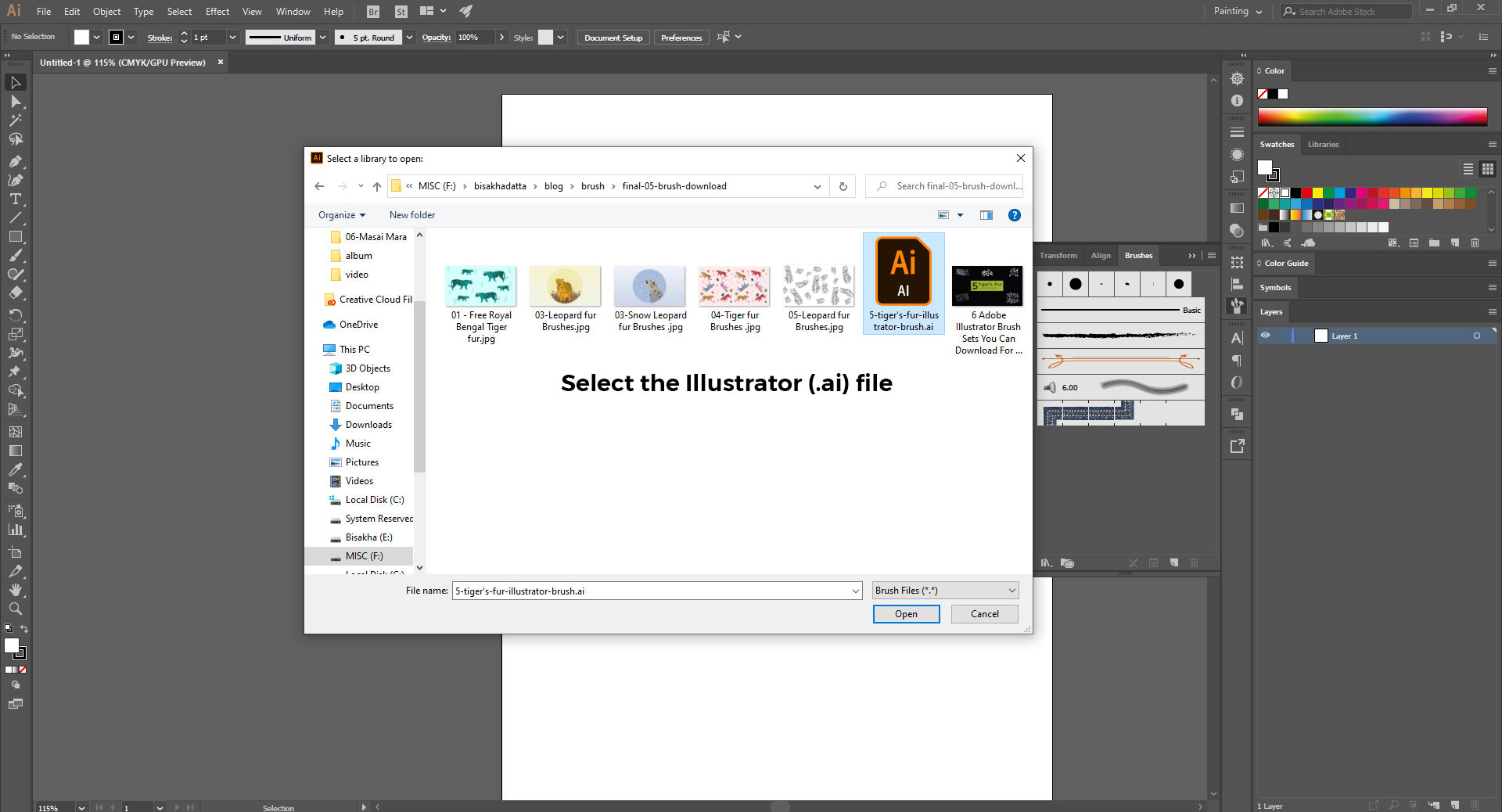
Step 4 – Wow! You get the brush